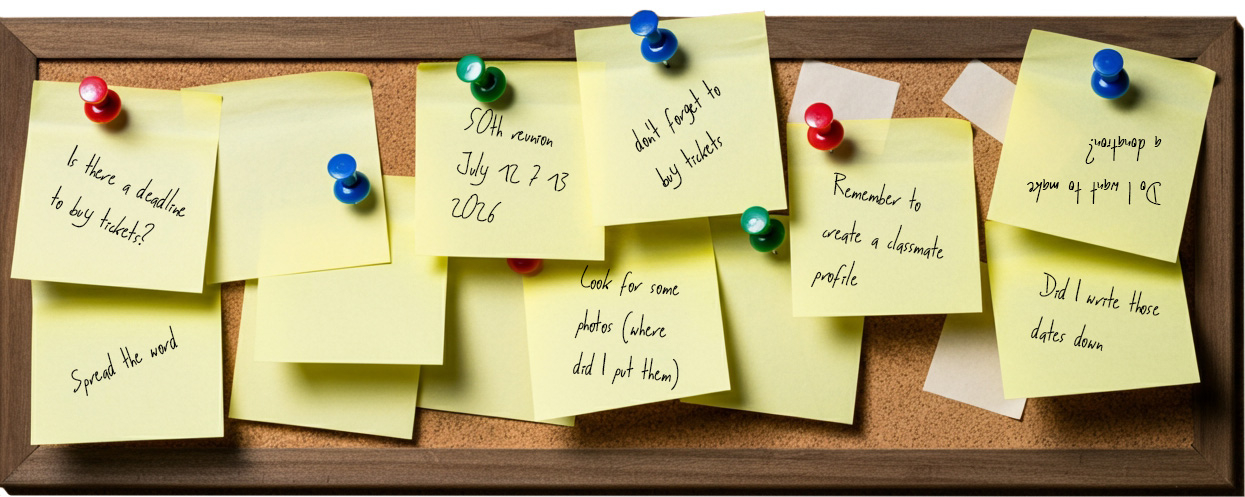
This is your other go-to spot for all reunion updates!
Check back regularly for the latest news and announcements as we count down to the big event.
August 20, 2025 - Got 70’s Photos? We’d Love to See Them!
The Reunion Committee is putting together a collection of memories, and we’d love your help. If you have any photos of yourself, your friends, or school life from the 1970s, please share them with us!
These snapshots—whether they’re candid, yearbook-style, or just good old-fashioned fun—will help bring our reunion weekend to life. Send your pictures to wchs.reunion1976@gmail.com, and be part of our Class of ’76 story.
August 14, 2025 - Tributes
You’re welcome to write a tribute for any classmates who have passed. If they were a close friend, sharing your memories can be a meaningful way to honor them.
John Bannerman has shared a heartfelt tribute to his friend, Craig Odagaki, which you can read under the Classmates tab → Memorials.
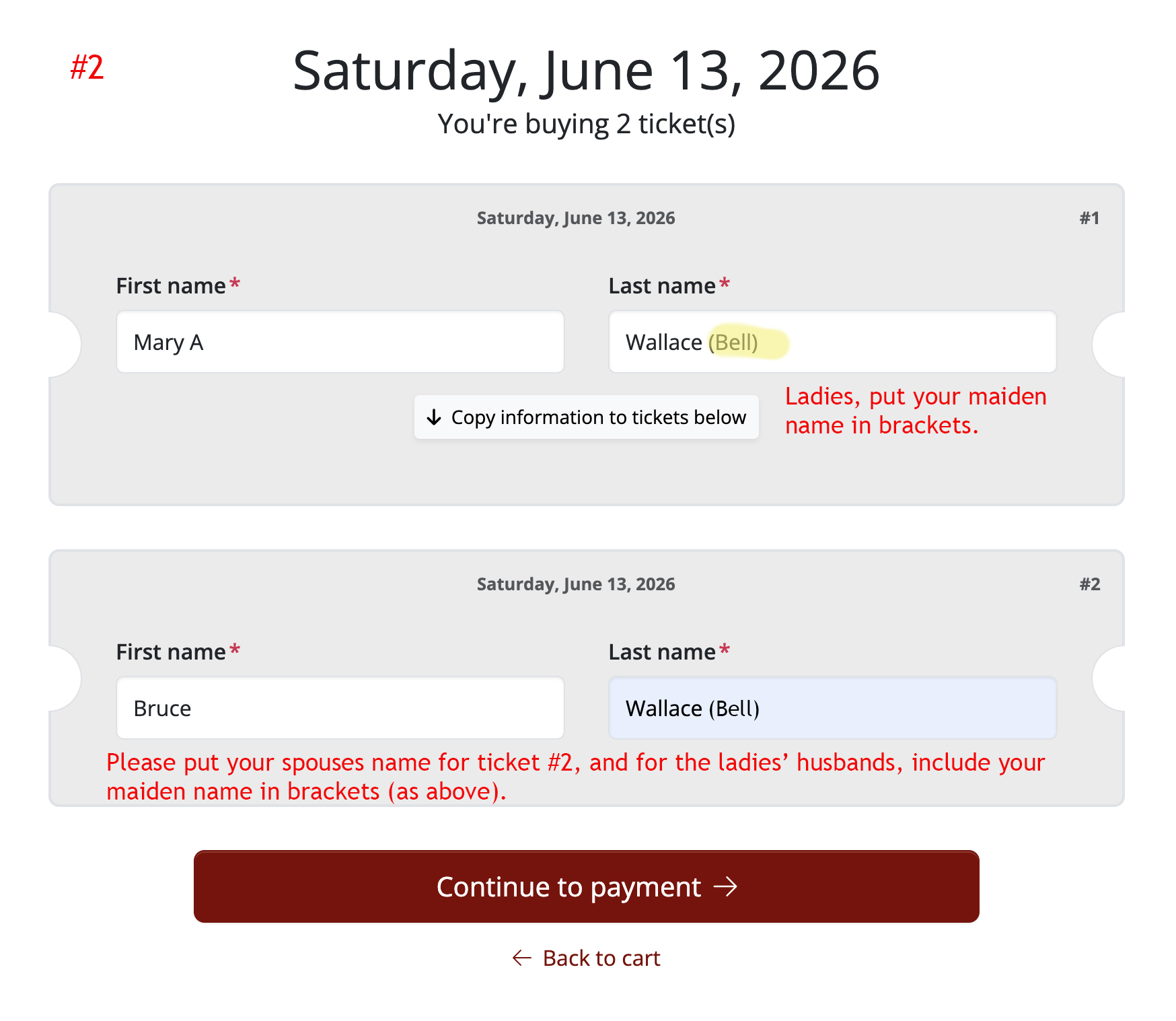
August 5, 2025 – Buying Your Tickets
Ladies:
When purchasing your ticket, please include your maiden name. This will appear on your name tag and help classmates recognize you—since, let’s be honest, we’ve all changed a bit since 1976!
Everyone:
If you’re bringing a spouse, please enter their name on the second ticket. Ladies, when registering your husband, include your maiden name in brackets after his last name. Example: Bruce Wallace (Bell)
This helps with name tag recognition and makes it easier for everyone to connect.
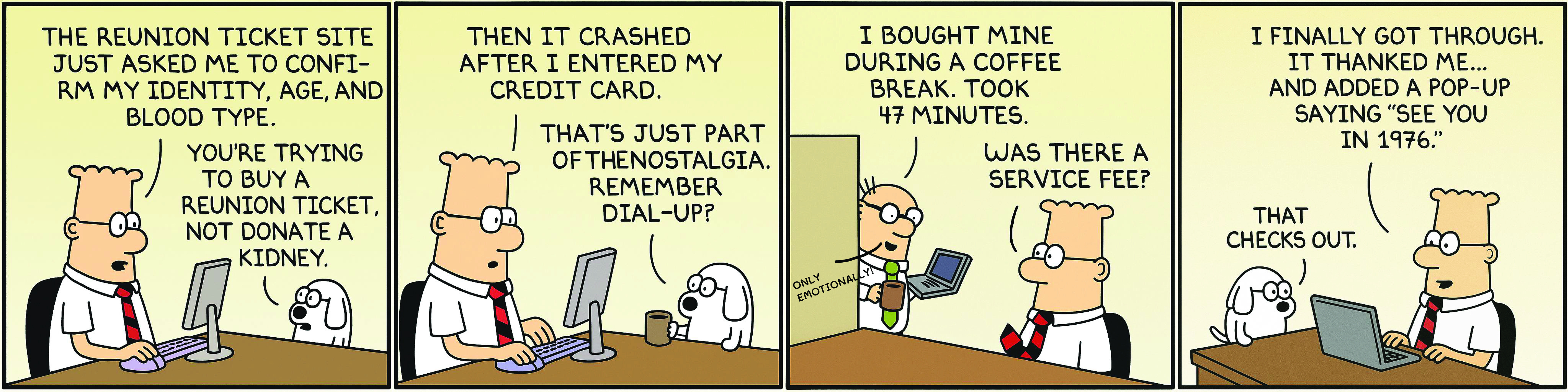
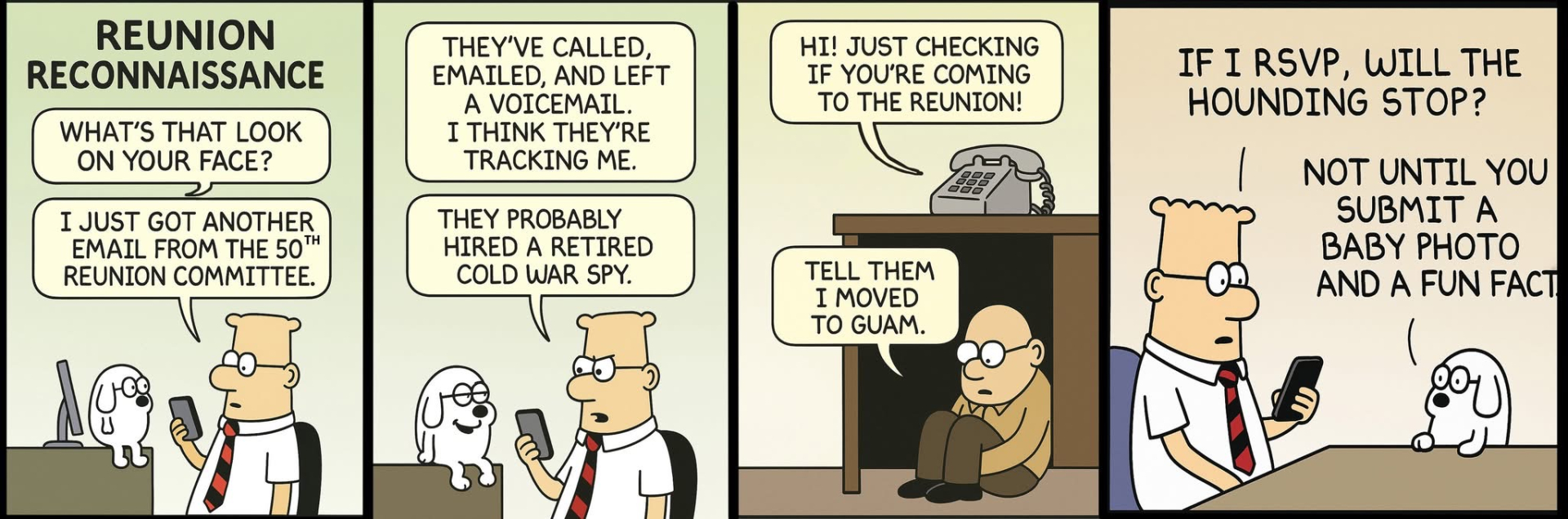
July 27, 2025 – Contacted Classmates
A big thank you to all the classmates who’ve responded to the committee’s persistent emails and voicemails — and to those curious enough to answer a call from Texas! We’ve now worked our way through the full contact list and are thrilled with the positive response. Word is definitely getting out!
That said, it never hurts to double-check — reach out to your fellow ’76 grads and make sure they’re in the loop. If not, feel free to share the reunion website and Facebook Group so no one misses out on the fun.
And don’t forget to register your Classmate Profile — and while you’re at it, don’t be shy! We’d love to see your “then and now” photos.
If you have any questions or need clarification, the committee is just an email away.
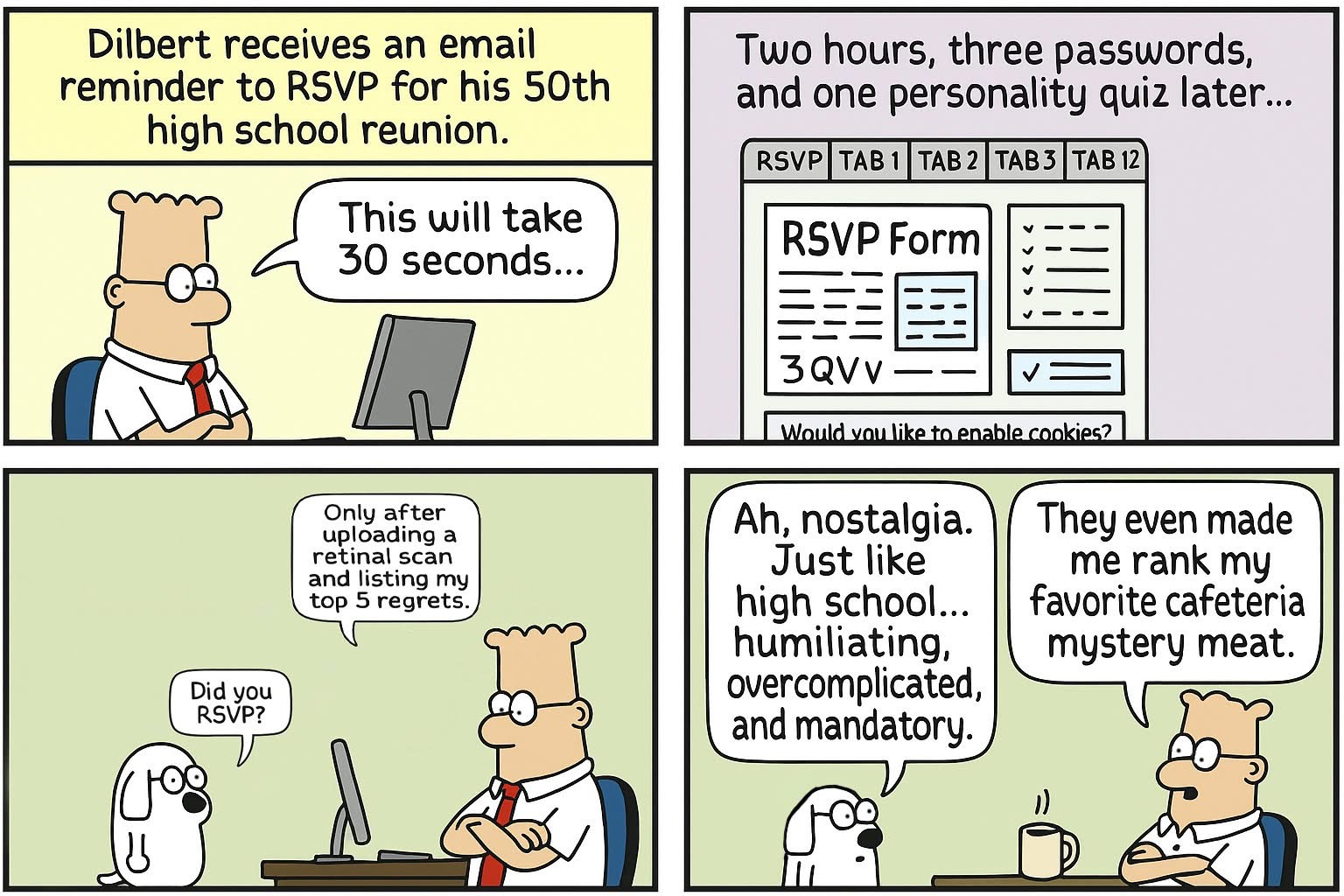
July 14, 2025 - RSVP for June 12, 2026
Just one more form—promise!
We’ve added an RSVP form for the June 12, 2026 celebration evening—an informal gathering for Alumni only (no spouses). There’s no ticket to purchase, but attendees will cover their own costs. Don’t worry—we’ll likely include a drink ticket or two and some snacks!
Venue details will be posted soon, so check back regularly.
To RSVP: Go to the RSVP Forms tab in the menu and select June 12, 2026.
July 13, 2025 - Facebook Group
Our Private Facebook Group is Now Live!
We’ve created a private Facebook group for our upcoming 50th Reunion, and you can join us here:
🔗 https://www.facebook.com/groups/1453682319140310/?ref=share_group_link
While I know not everyone is on social media, I hope you’ll consider joining us there to share in the excitement and countdown as we prepare for this much-anticipated celebration!
July 11, 2025 - Reunion Dates:
- June 12, 2026 Alumni Reunion - Welcome Reception (classmates only). Details to be announced soon.
- June 13, 2026 Celebration Dinner (includes spouses). Details to be announced soon.
July 11, 2025 - Website questions:
- To edit your classmate profile - go to the Classmates Profile page. In the section where you registered your account, click on Login (may have to do it twice). It should bring you to your dashboard where you can make your changes and/or additions. Just click on "profile" on the left hand side and you're all set.
- Spam emails - check your spam folder for emails sent from "MyFunRun". These emails are from MyEvent website and are to advise you of a message sent to you from a classmate or an update from MyEvent acknowledging changes you made to your profile.